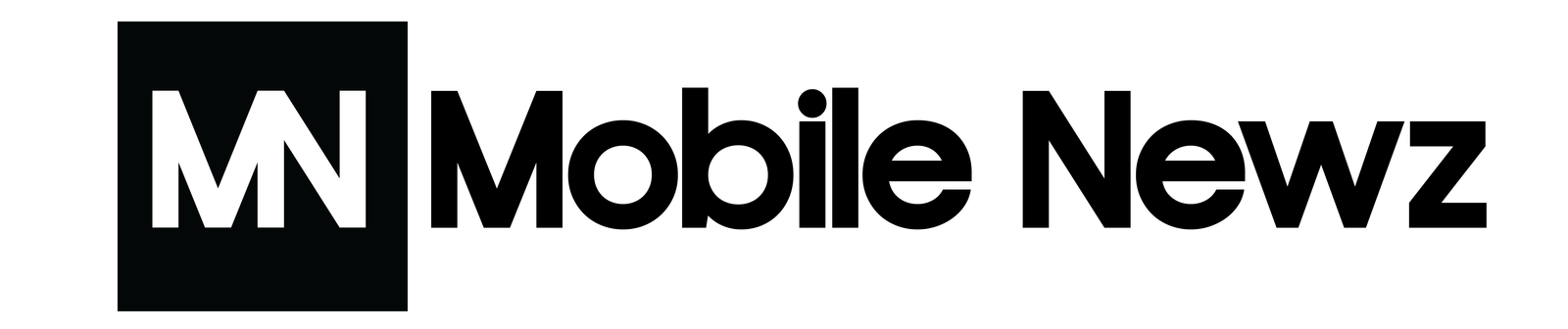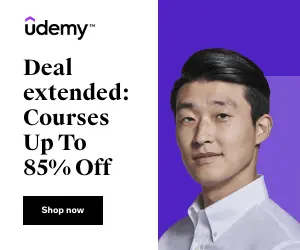T-Mobile Data Plan Tips to Maximize Your Usage
As a T-Mobile customer, you know the importance of getting the most out of your data plan. With the rise of streaming, gaming, and staying constantly connected, it’s all too easy to use up your precious gigabytes faster than you’d like. In this article, you’ll uncover insider tips to stretch your data further than you thought possible. Learn how a few simple tricks can empower you to binge your favourite shows, dominate online games, and scroll social media worry-free. We’ve uncovered the secrets to maximising your data so you can unleash the full potential of your plan. Read on to discover how savvy data usage can help you stay connected all month without ever hitting your limit.
How to Make the Most of Your T-Mobile Data Plan
Monitor Your Data Usage Regularly
To avoid exceeding your data limits, check your data usage regularly through the T-Mobile app or website. See how much data you have used for the current billing cycle and how much is remaining. You can also view your data usage by day, week, or month to identify any spikes.
Set Data Alerts and Hard Caps
Set up alerts within the T-Mobile app to receive notifications when you reach 50-75% of your data limit. You can also set a hard data cap to avoid overages altogether. T-Mobile will cut off your data access once you hit the cap until the next billing cycle.
Streaming Video Responsibly
Watching streaming video, especially in HD, eats up a lot of data quickly. For the best experience that won’t max out your plan, stream over Wi-Fi when possible. If using data, stream in standard definition or low quality. You can adjust streaming settings within apps like YouTube, Netflix and Hulu.
Use Public Wi-Fi for Downloads and Updates
Make use of free public Wi-Fi for software downloads, app updates, podcast downloads, or other bandwidth-heavy tasks. Find Wi-Fi at places like coffee shops, libraries, and restaurants. Disable auto-updates or schedule them to run only when Wi-Fi is available.
Activate Data Maximiser
T-Mobile’s Data Maximiser compresses web data like images, videos, and webpages before sending them to your phone. This allows webpages and media to load faster while using up to 50% less data. Activate Data Maximiser on T-Mobile’s website or app and you can turn it on and off whenever needed. With the savings, you may be able to increase your data plan and still pay the same price.
Top Tips for Streaming, Gaming & Staying Connected on T-Mobile Data Plan
Choose Unlimited Data Plans
To make the most of streaming, gaming, and staying connected on the go, choose an unlimited data plan from T-Mobile. Their Magenta and Magenta Plus plans offer unlimited talk, text, and data with no annual service contracts. With unlimited high-speed data, you can stream video, play online games, upload photos, and more without worrying about overage charges.
Enable Binge On
T-Mobile‘s Binge On program allows you to stream video from many of your favourite services like YouTube, Netflix, and Hulu without using your high-speed data. Turn it on and you can watch up to 3 times more video on your smartphone or other connected device. Binge On works with many streaming services and video content providers. Check which ones participate to enable it on the maximum number of your subscribed services.
Use Wi-Fi Calling with T-Mobile Data Plan
When cell service is limited, Wi-Fi calling allows you to make and receive calls over an available Wi-Fi network. Activate it on your T-Mobile phone to seamlessly transition calls between the T-Mobile network and Wi-Fi. That way, you can continue gaming, streaming, and chatting with friends even in remote locations where cell reception is poor or unavailable.
Take Advantage of Perks with T-Mobile Data Plan
As a T-Mobile customer, you have access to many perks beyond unlimited data and calling. For example, get free stuff every week with T-Mobile Tuesdays, and stream MLB.TV and Netflix on Us at no extra charge, and exclusive deals with brands like Shell, Hertz, and Alaska Airlines. Check the T-Mobile app regularly to discover new ways to save money and access entertainment.
With unlimited data, video and calling perks, and weekly freebies and deals, T-Mobile gives you the tools and flexibility to stay connected your way. Put these tips to use and unleash the power of your T-Mobile data plan.
FAQs: Getting the Most Out of Your T-Mobile Data Plan
To maximise your T-Mobile data plan, it is important to understand how different activities impact your data usage and take steps to conserve data whenever possible. ###Streaming Media Streaming music and videos are convenient but can quickly eat through your data if you’re not careful. Reduce data usage by:
- Downloading media when connected to Wi-Fi to watch later. This includes podcasts, movies, TV shows, and music.
- Choosing a lower video quality like 360p or 480p. Higher resolutions like 1080p HD use significantly more data.
- Disabling autoplay features which automatically start the next episode or playlist. Only stream what you intend to watch.
Gaming
Many popular mobile games require an internet connection and use data as you play. You can save data while gaming by:
- Disabling in-game ads which automatically load in the background.
- Downloading game updates and resources only when connected to Wi-Fi.
- Disabling multiplayer and leaderboard features which frequently sync in the background. Play single-player modes instead.
- Reducing graphics quality and frame rate in the game’s settings. Lower quality means less data usage.
Staying Connected
There are a few tricks to stay connected on your phone without using much data:
Use messaging apps like iMessage, WhatsApp, or Facebook Messenger for texting instead of SMS. These use data but are much more data efficient. Enable Wi-Fi calling and texting which uses your Wi-Fi connection instead of data for calls and texts when you have a strong Wi-Fi signal. Disable background app data and syncing. Many apps sync data in the background; turn off background data usage for apps you do not frequently use. To boost efficiency, consider using a data compression app Opera Mini, for example, leverages smart technology to load web content using up to 90% less data. Embracing these technology-driven strategies can significantly extend your data plan and enhance your mobile experience.
By following these tips, you can enjoy the benefits of streaming media, gaming, and staying connected on your phone without exceeding your data limits or paying costly overage fees. Make the most of your T-Mobile data plan by using it as efficiently as possible.