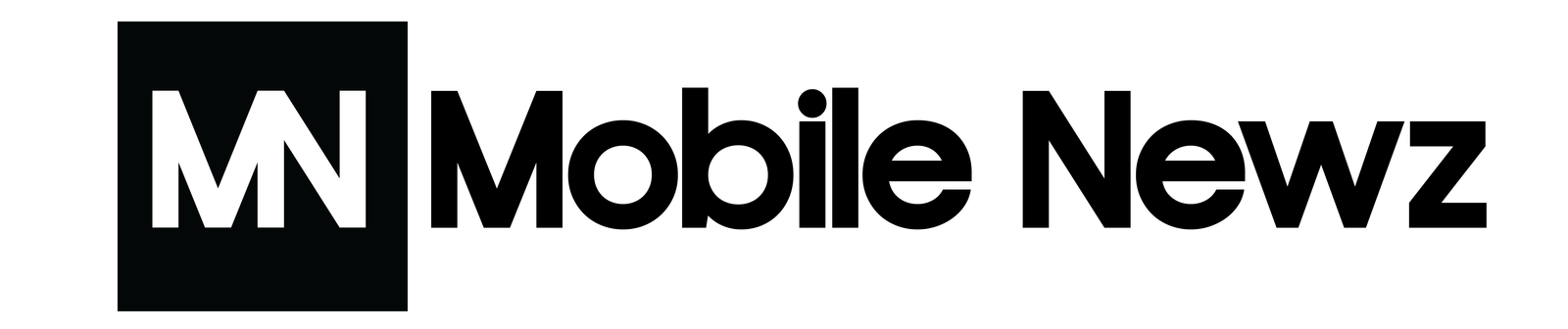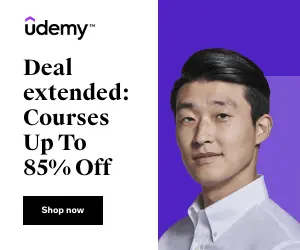Exploring the Power of Squarespace for Business Websites
As a business owner, you know the importance of a strong online presence. Yet creating a professional website can seem daunting. Enter Squarespace—a powerful platform that combines intuitive drag-and-drop design with sleek, customisable templates. Whether you’re launching a new venture or revamping your existing site, Squarespace offers the tools to craft a polished web presence without coding expertise. In this article, you’ll discover how Squarespace’s user-friendly interface and robust features can elevate your business website. From e-commerce capabilities to mobile responsiveness, we’ll explore the key elements that make Squarespace a top choice for entrepreneurs and established businesses alike.
What is Squarespace and Why Use it for Your Business Website?
A Comprehensive Website Builder
Squarespace is a powerful, all-in-one website building platform that empowers businesses to create professional and visually stunning websites without the need for extensive coding knowledge. It offers a user-friendly interface combined with sleek, customisable templates, making it an ideal choice for entrepreneurs and small business owners looking to establish a strong online presence.
Drag-and-Drop Simplicity
One of Squarespace’s key features is its intuitive drag-and-drop editor. This tool allows you to effortlessly arrange elements on your web pages, giving you complete control over your site’s layout and design. Whether you’re showcasing products, sharing company information, or creating a blog, Squarespace’s editor makes the process smooth and accessible.
Professional Templates and Customisation
Squarespace provides a wide array of professionally designed templates tailored to various industries and business needs. These templates serve as excellent starting points, which you can then customise to align with your brand identity. From colour schemes to typography, you have the flexibility to adjust every aspect of your site’s appearance.
E-commerce Capabilities
For businesses looking to sell products or services online, Squarespace offers robust e-commerce functionality. You can easily set up an online store, manage inventory, process payments, and track orders—all within the same platform. This integration streamlines your online business operations, saving you time and resources.
SEO and Marketing Tools
Squarespace equips your business website with built-in SEO tools to help improve your search engine rankings. Additionally, it provides integrated marketing features such as email campaigns and social media integration, enabling you to reach and engage your target audience effectively.

Top 5 Template Categories on Squarespace to Showcase Your Business
Squarespace offers a diverse range of template categories to suit various business needs. Here are the top five categories that can help you create a stunning online presence for your enterprise:
Professional Services
For consultants, lawyers, or financial advisors, Squarespace’s professional services templates provide a sleek, authoritative look. These designs typically feature clean lines, muted colour palettes, and ample white space, allowing you to present your expertise in a polished manner. You’ll find layouts optimised for showcasing team members, client testimonials, and service offerings.
E-commerce
If you’re selling products online, Squarespace’s e-commerce templates are tailored to help you create an engaging shopping experience. These designs often include high-quality image galleries, intuitive product categorisation, and seamless checkout processes. You’ll have the flexibility to highlight featured items, promotions, and customer reviews effectively.
Portfolios
Creative professionals such as photographers, designers, or artists can benefit from Squarespace’s portfolio templates. These layouts emphasise visual content, offering various grid options and full-screen image displays. You’ll find it easy to organise your work into categories and create a compelling narrative around your creative journey.
Restaurants and Food Services
For culinary businesses, Squarespace provides templates that whet appetites and showcase menus beautifully. These designs often feature mouth-watering imagery, easy-to-read menu layouts, and integrated reservation systems. You’ll also find options for highlighting special events, chef profiles, and location information.
Blogs and Magazines
If your business revolves around content creation, Squarespace’s blog and magazine templates offer sophisticated layouts for presenting articles, features, and multimedia content. These designs prioritise readability and engagement, with options for featured posts, author bios, and newsletter sign-ups. You’ll find it simple to organise content into categories and create an immersive reading experience for your audience.
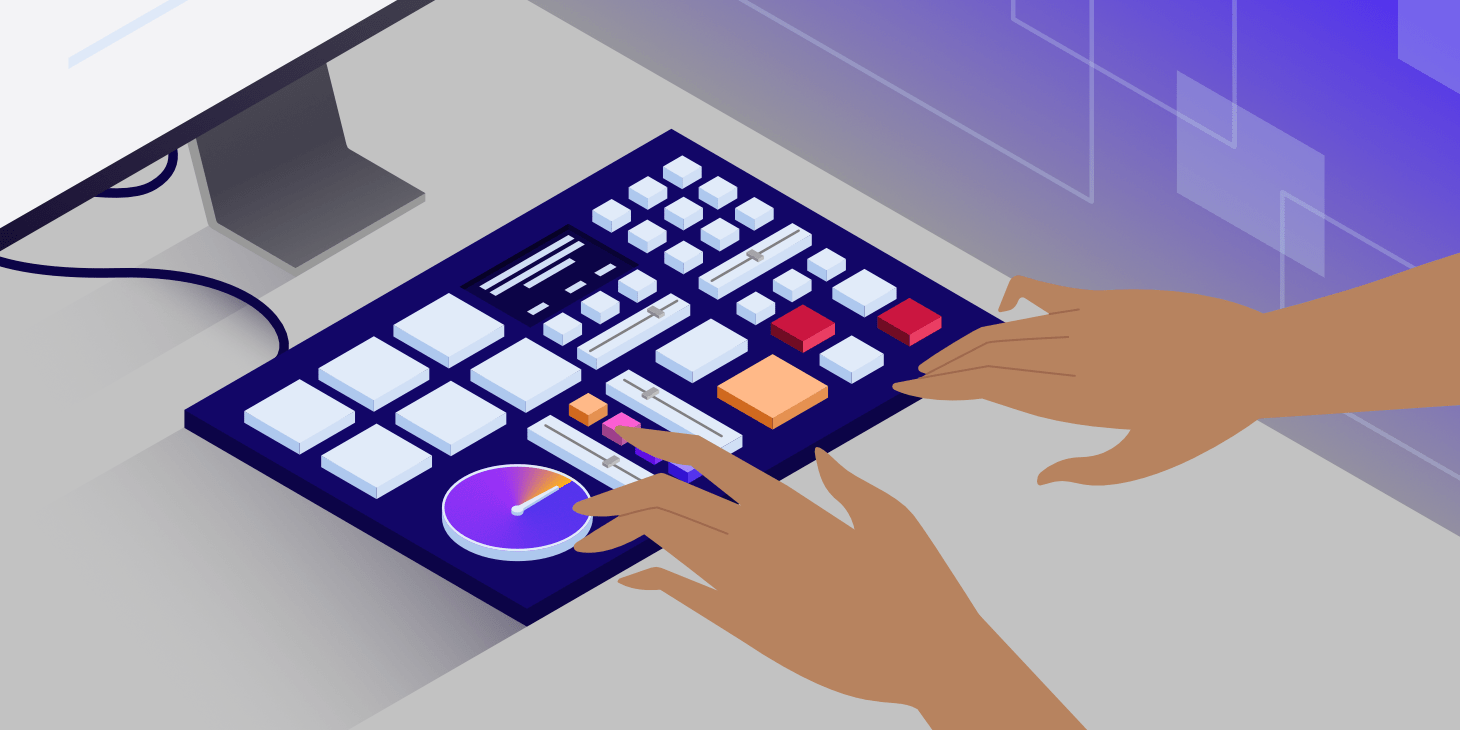
How to Get Started with Squarespace: Signing Up, Choosing a Template, and Customising Your Site
Creating Your Account
To begin your journey with Squarespace, visit their official website and click on the ‘Get Started’ button. You’ll be prompted to provide basic information such as your email address and password. Once you’ve completed this step, you’ll gain access to Squarespace’s intuitive platform, opening up a world of web design possibilities.
Selecting the Perfect Template
Squarespace offers a diverse range of professionally designed templates to suit various industries and purposes. Browse through the catalogue, filtering by category if desired, to find a design that aligns with your brand’s aesthetic. Remember, whilst templates provide a solid foundation, they’re fully customisable to meet your specific needs.
Customising Your Site
With your template chosen, it’s time to personalise your site. Squarespace’s user-friendly interface allows you to:
- Modify colours and fonts to match your brand identity
- Add your images and multimedia content
- Create and arrange pages using the drag-and-drop editor
- Integrate essential features such as contact forms or e-commerce functionality
Take advantage of Squarespace’s preview mode to see how your site will appear on different devices, ensuring a seamless user experience across all platforms.
Finalising and Publishing
Once you’re satisfied with your site’s design and content, it’s time to publish. Choose a suitable domain name – you can purchase one through Squarespace or connect an existing domain. Before going live, double-check all site elements for accuracy and functionality. With everything in order, hit that publish button and introduce your new Squarespace-powered website.