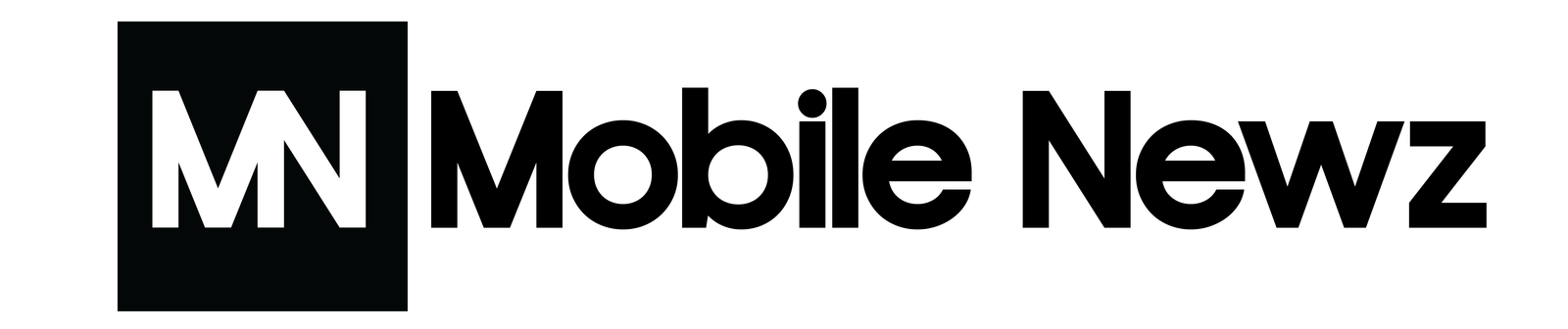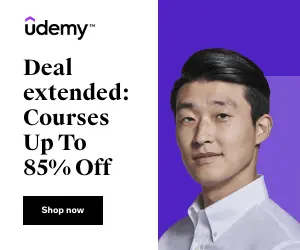NZXT Software For Monitoring and Enhancing Your Gaming PC
As a gaming enthusiast, you know that having the right software is crucial for optimizing your PC’s performance and enhancing your gaming experience. Whether you’re a novice or a seasoned player, certain essential downloads can take your setup to the next level. In this article, we’ll explore NZXT’s software offerings designed specifically for monitoring and improving your gaming rig. From tracking system metrics to customizing lighting and fan speeds, these tools provide the insights and control you need to get the most out of your machine. Read on to discover how NZXT’s software can help you fine-tune your gaming PC and elevate your play.
Monitoring Your Gaming PC Performance with NZXT CAM
Real-Time System Insights
NZXT CAM is an essential tool for any PC gamer looking to optimize their system’s performance. This versatile software provides real-time monitoring of vital components, including CPU and GPU usage, temperatures, and overall system performance. With its user-friendly interface, you can easily track your PC’s health and ensure it’s running at peak efficiency during intense gaming sessions.
Customization and Integration
One of CAM’s standout features is its ability to customize hardware settings based on your usage patterns. You can adjust fan speeds and RGB lighting to match your preferences or even sync them with in-game events. The software integrates seamlessly with thousands of popular games, automatically adjusting your PC’s settings to enhance your gaming experience.
Beyond Monitoring
NZXT CAM goes beyond simple monitoring, offering additional features like GPU overclocking capabilities and an FPS overlay for tracking in-game performance. With cloud integration and mobile support, you can keep an eye on your PC’s vitals even when you’re away from your desk, ensuring your gaming rig is always ready for action.
Customizing Your Setup with NZXT CAM Lighting and Profiles
Personalized Lighting Effects
NZXT CAM offers a powerful suite of customization options for your gaming setup. With CAM, you can create custom lighting profiles that sync across various NZXT products, including keyboards, fans, and liquid coolers. This allows you to craft a cohesive aesthetic that matches your style or enhances your gaming atmosphere. Whether you prefer a subtle glow or a dynamic light show, CAM’s intuitive interface makes it easy to bring your vision to life.
Smart Performance Optimization
Beyond aesthetics, NZXT CAM enables you to fine-tune your system’s performance. You can adjust fan speeds and cooling performance based on your usage patterns and temperature preferences. This smart scheduling feature allows you to automate settings changes throughout the day, ensuring optimal performance during intense gaming sessions and quieter operation during work hours.
Comprehensive Monitoring
CAM also serves as a comprehensive monitoring tool, allowing you to track system performance metrics such as processor load and bandwidth consumption in real-time. This data empowers you to make informed decisions about your setup and identify potential bottlenecks, ensuring your gaming rig always performs at its best.

Frequently Asked Questions About Using NZXT CAM
What is NZXT CAM?
NZXT CAM is a powerful software tool designed to monitor and enhance your gaming PC’s performance. It provides real-time tracking of your system’s vital statistics, including CPU and GPU usage, temperatures, and fan speeds. With its user-friendly interface, you can easily customize NZXT products with lighting effects and set up automatic profiles for your favorite games.
How do I troubleshoot common issues?
If you encounter problems with NZXT CAM, try these steps:
- Ensure you have the latest version installed
- Restart the application and your computer
- Check your antivirus settings, as they may interfere with CAM’s functionality
- Verify that all necessary drivers are up to date
For more detailed troubleshooting guidance, consult the NZXT support website.
Is NZXT CAM free to use?
Yes, NZXT CAM is completely free to download and use. This makes it an essential tool for any PC gamer looking to optimize their system’s performance without breaking the bank.
Conclusion
As you embark on your PC gaming journey, these essential downloads will equip you with the tools needed to optimize your experience. From managing your game library with Steam to communicating with fellow gamers on Discord, each application serves a crucial purpose. NZXT CAM provides invaluable system monitoring, while Opera GX ensures smooth browsing alongside your gaming sessions. For content creators, OBS Studio opens up a world of streaming possibilities. By incorporating these software solutions into your setup, you’ll be well-prepared to tackle any gaming challenge that comes your way. Remember, a well-equipped gaming PC is not just about hardware—the right software can truly elevate your gaming prowess.