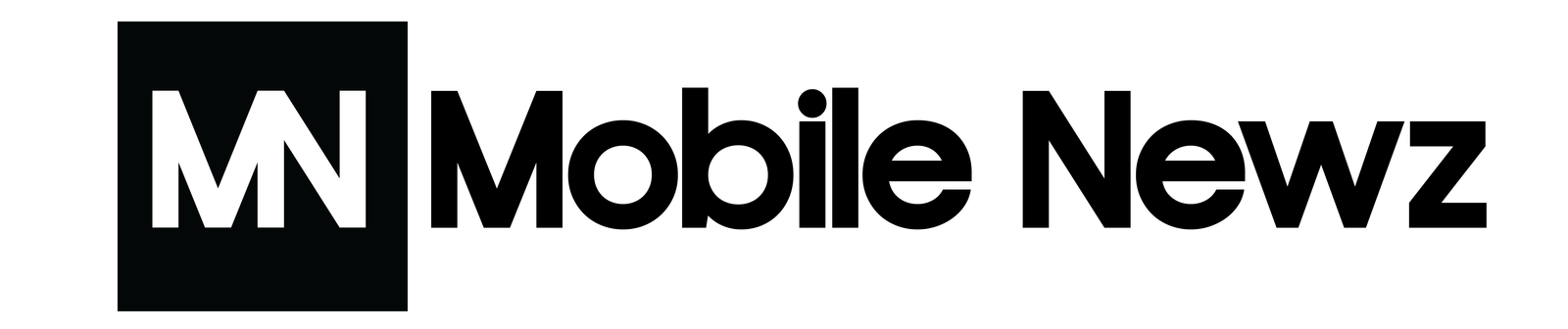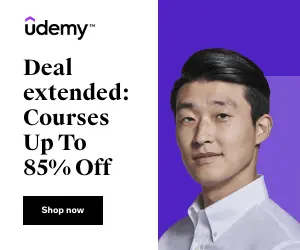Optimising Monday.com for Remote Teams
As remote work becomes increasingly prevalent, your organization needs robust tools to maintain productivity and collaboration. Monday.com stands out as a versatile platform that can revolutionize how your distributed teams operate. With its array of features tailored for remote work, this powerful project management tool offers solutions to common challenges faced by virtual teams. From seamless time tracking to effortless file sharing and integrations with popular communication tools, Monday.com provides a centralized hub for your remote workforce. In this article, we’ll explore ten ways you can optimize Monday.com to create a seamless remote work environment, enhancing efficiency and fostering better teamwork across geographical boundaries.
How Monday.com Boosts Remote Team Productivity
Monday.com offers a plethora of features that significantly enhance productivity for remote teams. By leveraging its intuitive interface and powerful tools, distributed workforces can streamline their operations and achieve remarkable results.
Centralized Workflow Management
Monday.com‘s centralized platform allows remote teams to manage all aspects of their work in one place. From task assignment to progress tracking, team members can easily collaborate and stay informed about project statuses. This centralization eliminates the need for multiple tools, reducing confusion and increasing efficiency.
Real-Time Collaboration
The platform’s real-time collaboration features enable seamless communication among team members, regardless of their physical location. With instant updates and notifications, remote workers can stay connected and aligned on project goals. This fosters a sense of unity and helps maintain productivity levels comparable to in-office environments.
Customizable Dashboards
Monday.com‘s customizable dashboards allow teams to tailor their workspace to their specific needs. By creating personalized views and reports, remote workers can focus on the most relevant information, saving time and improving decision-making processes. This flexibility ensures that each team member can work in a way that best suits their role and preferences.
Top 10 Features of Monday.com for Remote Work
Collaborative Workspaces
Monday.com‘s collaborative workspaces are a game-changer for remote teams. These virtual environments allow team members to work together seamlessly, regardless of their physical location. With customizable boards and workflows, teams can organize tasks, track progress, and share updates in real time. The intuitive interface makes it easy for everyone to stay on the same page, fostering a sense of unity and shared purpose.
Time Tracking and Productivity Tools
One of Monday.com‘s standout features for remote work is its robust time tracking and productivity tools. Team members can log their hours directly within the platform, providing managers with valuable insights into workload distribution and project timelines. The built-in productivity analytics help identify bottlenecks and optimize workflows, ensuring that remote teams operate at peak efficiency.
Seamless File Sharing and Storage
Efficient file sharing is crucial for remote teams, and Monday.com excels in this area. The platform offers seamless integration with popular cloud storage services, allowing team members to attach and share files directly within tasks and projects. This centralized approach to file management eliminates the need for multiple tools and reduces the risk of version control issues, keeping remote teams organized and productive.
Optimising Monday.com Workflows for Remote Teams
Streamline Communication Channels
Effective communication is the lifeblood of remote teams. Monday.com excels in this area by offering seamless integration with popular messaging platforms like Slack and Microsoft Teams. By linking these tools, you can ensure that important updates and notifications from your Monday.com boards are instantly relayed to your team’s preferred chat channels. This integration eliminates the need for constant app-switching and helps maintain a steady flow of information.
Automate Routine Tasks
Leverage Monday.com‘s automation features to reduce manual workload and streamline processes. Set up triggers and actions to automatically assign tasks, send notifications, or update statuses based on predefined conditions. For example, you could create an automation that moves a task to the ‘In Review’ column and notifies the relevant team member when its status is changed to ‘Complete’. This not only saves time but also ensures consistency in your team’s workflows.
Customise Views for Different Roles
Tailor your Monday.com boards to suit the unique needs of various team members. Utilize different view options such as Kanban, Gantt, or Calendar to provide the most relevant information at a glance. For instance, project managers might prefer a Gantt view for timeline tracking, while designers could benefit from a Kanban board to visualize their task progress. By customizing views, you can enhance productivity and ensure that each team member has the most pertinent information readily available.
Conclusion
In conclusion, Monday.com offers a robust suite of features tailored for remote teams. By leveraging time tracking, seamless file sharing, and integrations with communication tools, you can streamline your remote workflows and boost productivity. To optimize your experience, focus on customizing boards to match your team’s unique needs, utilizing automation to reduce manual tasks, and encouraging consistent communication through the platform. Remember to regularly review and refine your processes, taking advantage of Monday.com‘s analytics to identify areas for improvement. With these strategies in place, you’ll be well-equipped to navigate the challenges of remote work and foster a collaborative, efficient team environment, regardless of physical distance.