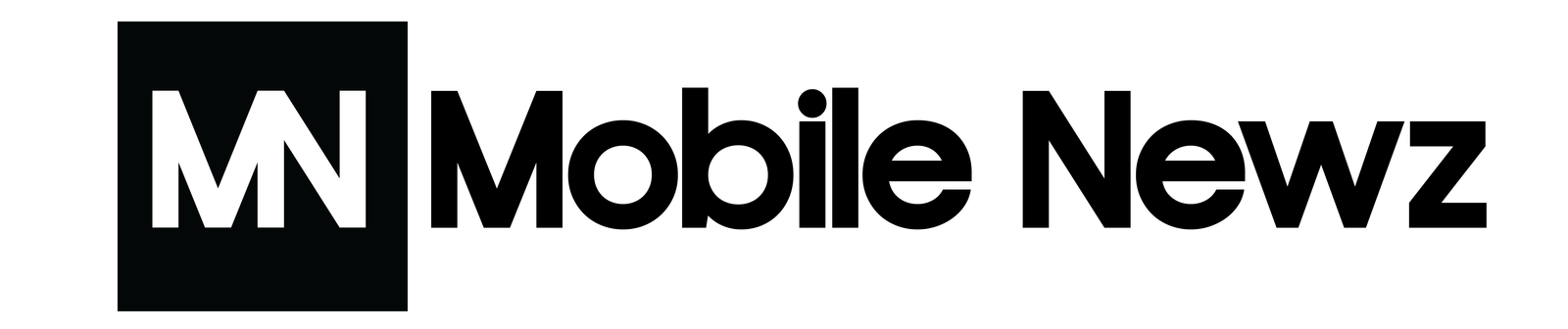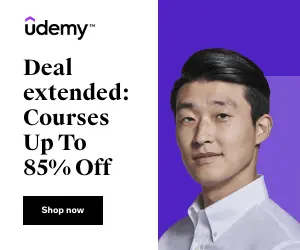Setting Up the Ultimate Home Theatre With Cox
You’ve got the perfect space, now it’s time to turn it into your dream home theatre! With a few simple tricks, you can upgrade your living room into a cinema-worthy entertainment hub. Get ready to immerse yourself in blockbuster films, intense gaming, and live sports with a setup that’ll make your friends jealous. We’ll guide you through choosing the perfect TV, surround sound system, streaming devices, and cable package to create the ultimate at-home entertainment experience. With Cox, you can get all the speed and reliability you need to stream and game lag-free. Plus, their wide range of packages means you can customize your home theatre to suit your interests. Get the insider tips you need to make every night a movie night! This is your chance to become the ultimate home entertainment guru.
Choosing the Right Cox Cable TV Package for Your Home Theatre
Fire up your home theatre with the perfect Cox cable package! With so many choices, where do you start?
- First, consider how many TVs you have. Cox offers packages for 1-2 TVs like Contour TV Starter, all the way up to Premier for 7+ TVs. More TVs = more channels and features.
- Next, think about your must-have channels. Are you a sports nut who needs ESPN and regional sports? Movie buff who can’t miss HBO and Starz? Channel lineups vary by package.
- Don’t forget about the internet! Many packages bundle TV with lightning-fast Cox Internet. That means easy streaming and downloads for your theatre.
- Add-ons like premium channels, sports packages and DVR expand your options. Contour Record 6-tuner DVR lets you record up to 6 shows at once!
- Churning through data on multiple devices? Ask about unlimited data options so you can stream without worrying about overages.
With the right Cox package, you’ll be on your way to Home Theatre Nirvana. Let your Cox sales rep match you with the perfect cable TV fit. Your big screen is waiting – let’s get it set up!
Configuring Your Cox Cable Box and Internet for Optimal Streaming
Time to maximize your entertainment setup! With a few simple steps, you’ll have your Cox cable box and internet firing on all cylinders for the ultimate streaming and gaming experience.
- First up, get your equipment in order. Make sure your cable box, modem, and router are up-to-date models from Cox. This ensures you have the latest technology for the fastest speeds and best performance.
- Next, position your router for success. Centrally locate it in your home, away from walls and appliances that could cause interference. This helps deliver strong, steady Wi-Fi throughout the house.
- Now set up your Cox cable box. Connect it to your TV or home theatre system using an HDMI cable for crisp, high-quality pictures and sound. Make sure your TV settings match the cable box output resolution.
- Don’t forget to activate Contour 2 on your cable box! This gives you access to the awesome Contour Stream Player app so you can watch TV anywhere in your home.
- Finally, get your Cox internet speeds maxed out. Contact Cox to make sure you’re subscribed to the highest bandwidth tier available in your area. More speed means less buffering and lag when streaming or gaming online.
Do these simple steps and you’ll be all set for an epic entertainment experience! With your Cox services optimized, you can stream, browse, and game to your heart’s content.
Getting the Most Out of Your Cox Services: FAQs

- Want to get the ultimate home entertainment experience with Cox? No problem! Here are some tips to maximize your Cox services:
- For the best picture quality, always use HDMI cables to connect your devices to your TV. The higher bandwidth delivers stunning 4K and HDR video.
- Take advantage of Contour’s voice remote to easily search for shows, change channels, and more with just your voice! Speak naturally and clearly for the best results.
- The Cox Panoramic Wifi app lets you manage your home network right from your phone. Pause the kids’ devices, troubleshoot issues, and more – the power is in your hands!
- Struggling with buffering or slow speeds? Contact Cox customer support and they can walk you through optimizing your network, or may need to dispatch a technician if equipment upgrades are needed. Don’t settle for subpar service!
- Explore Cox’s latest promotions for discounted add-on packages like movie channels, sports packages, and premium channels to customize your TV experience. More content for less money? Yes, please!
Cox offers awesome services but you have to take full advantage! Follow these tips and you’ll be on your way to entertainment bliss in no time. Enjoy!
Conclusion
You’re now fully equipped to set up the ultimate home theatre and transform your living room into a private cinema! With Cox’s incredible streaming and cable packages, you can access all the latest blockbusters and binge-worthy shows. And by following our handy tips on speakers, projectors, and more, you’ll take your viewing experience to the next level. The final step is to dim the lights, kick back on the couch, and let yourself get immersed in the magic of movies and TV. Enjoy the thrill of ultra-sharp 4K and cinema-quality surround sound right from the comfort of your own home. Thanks to Cox and this guide, the only thing missing is the popcorn! You’ve got this – now it’s time to sit back, relax, and let the entertainment begin.