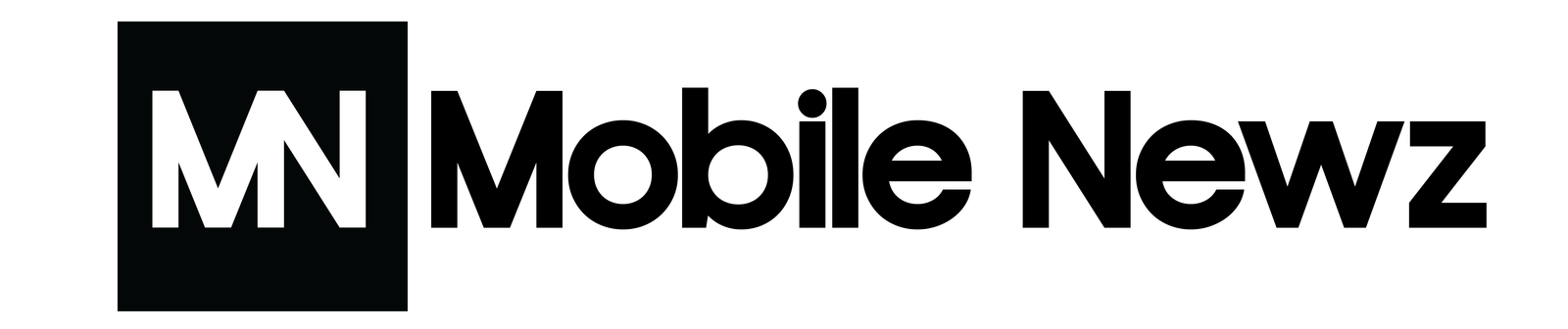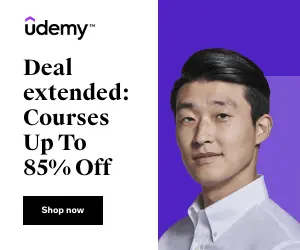Squarespace Optimization Tips for Speed & SEO
Squarespace Optimization Tips can help you unlock the platform’s full potential and elevate your website’s design, functionality, and performance. As a Squarespace user, you already have access to powerful website-building tools — and with a few simple tweaks and best practices, you can take your site to the next level. In this article, we’ll walk you through ten actionable tips to enhance your site’s aesthetics, usability, and speed. You’ll learn expert techniques to finesse your design, drive traffic through search engine optimization, connect third-party apps seamlessly, create high-converting landing pages, and effectively showcase your products or services. Whether you’re looking to give your site a tune-up or are building from the ground up, these Squarespace secrets will help you maximize the platform. Read on to master your website and become a Squarespace pro.
Squarespace Optimization Tips for SEO
Choose a keyword-rich domain name
When setting up your Squarespace site, choose a domain name that includes your target keywords. For example, if you’re building a site for a dog training business, use “dog training” in the domain. This signals to search engines like Google that your site is relevant for those keywords.
Optimize your page titles and meta descriptions
The page titles and meta descriptions that appear in search results are critical for SEO. Squarespace lets you customize these for each page. Include your target keywords, especially in the first few words. The meta description should be between 150 to 160 characters and give a clear sense of what the page is about.
Add keywords to your page content
Incorporate your target keywords into the actual text, headings, and image alt text on your pages, especially in the first 100 words. For the dog training site, you might write a blog post entitled “The Top 5 Commands to Teach Your Dog.” Mention “dog training” and related terms like “obedience,” “tricks,” and “ commands” throughout the post.
Internal linking
Link to other relevant pages and content within your site. For example, link to your “About” page from your “Services” page. This signals to Google that these pages are related and helps visitors navigate your site.
Use Squarespace SEO tools
Squarespace provides built-in tools to help boost your SEO. Submit your sitemap to search engines, enable page indexing, and turn on SEO for blog posts and image alt text. You can also see metrics like page views, unique visitors, and keywords driving traffic to make data-driven decisions.
Continuously optimizing your Squarespace site for SEO and keeping your content fresh will help increase your search ranking and traffic over time. With the proper keywords, page elements, internal linking, and SEO tools, you’ll gain more visibility and connect with people looking for the solutions you offer.

Design High-Converting Landing Pages with Squarespace Optimization Tips
Choose a Clear Layout
For effective landing pages, select a simple layout that guides visitors to take action. Focus on one clear call-to-action like signing up for your email list or purchasing a product. Remove any unnecessary links or buttons that could distract visitors. A clean layout with plenty of white space will make your key message and call-to-action stand out.
Write Compelling Copy
Your landing page copy should quickly explain your offer and its benefits to capture interest. Use an attention-grabbing headline and subheadline. The body copy should describe how your offer will solve a problem or improve the visitor’s life. Use simple language and short paragraphs for easy reading. End by restating the key benefits and call-to-action.
Enhance with Visuals from Squarespace Optimization Tips
Professional images, graphics, and video can enhance your page’s appeal and strengthen your message. For example, you might show a compelling photo or infographic that illustrates the problem or the solution. Video is an effective medium for demonstrating your product or service or sharing customer testimonials.
Optimize for Conversions
To convert visitors into leads or buyers, your page should make it as easy as possible for them to take action. Place your call-to-action prominently above the page fold. Use an effective button style and button color that stands out. Consider offering a lead magnet or special offer to incentivize signups or purchases. Ensure your sales copy highlights the benefits and urgency to act now. Monitor your page analytics and be willing to test different versions to optimize conversions.
In summary, an optimized landing page on Squarespace should have a clear layout, compelling copy, visual enhancements, and conversion-focused elements. With regular testing and refinement, you can achieve landing page success.

Leverage e-commerce features for Sales with Squarespace Optimization Tips
Squarespace offers integrated e-commerce features that provide business owners with a simple way to sell products and services on their websites. To optimize your use of these capabilities:
Enable Product Pages
Turn on Squarespace’s product pages to create dedicated pages for each item you sell. Include details like photos, descriptions, variants, and pricing. Well-designed product pages make it easy for customers to find what they need and complete purchases.
Offer Multiple Product Options
Give customers choices by enabling product variants like different sizes, colors, or materials. Variants allow you to keep inventory organized while providing flexibility for customers. You can also set different prices for each variant.
Streamline the Checkout Process
Squarespace’s checkout provides an intuitive purchase flow for customers. You can customize the checkout page with your brand colors and logo for a seamless experience. Consider enabling features like saved payment methods, shipping quotes, and discounts to make the process as quick and simple as possible.
Set Up Automatic Emails with Squarespace Optimization Tips
Configure automated emails in Squarespace to keep customers engaged after they make a purchase. Enable order confirmations, shipping updates, and follow-up emails. Timely communication about order status helps to put customers at ease and build brand loyalty.
Provide Multiple Payment Options
Don’t limit customers to a single payment method. Squarespace supports popular options like credit cards, Apple Pay, and PayPal so customers can pay using their preferred method. Offering more ways to pay can help increase your conversion rate.
Track Key Metrics with Squarespace Optimization Tips
Review reports on metrics like sales, traffic, and conversion rate to gain insights into how customers interact with your store. Monitor how product pages and the checkout process are performing to find opportunities for improvement. Use the data to optimize your e-commerce features and increase sales over time.
Leveraging these e-commerce capabilities thoughtfully will help you build a technology-driven online store that keeps customers engaged and boosts your bottom line. Continually optimizing based on key metrics and customer feedback is the key to success